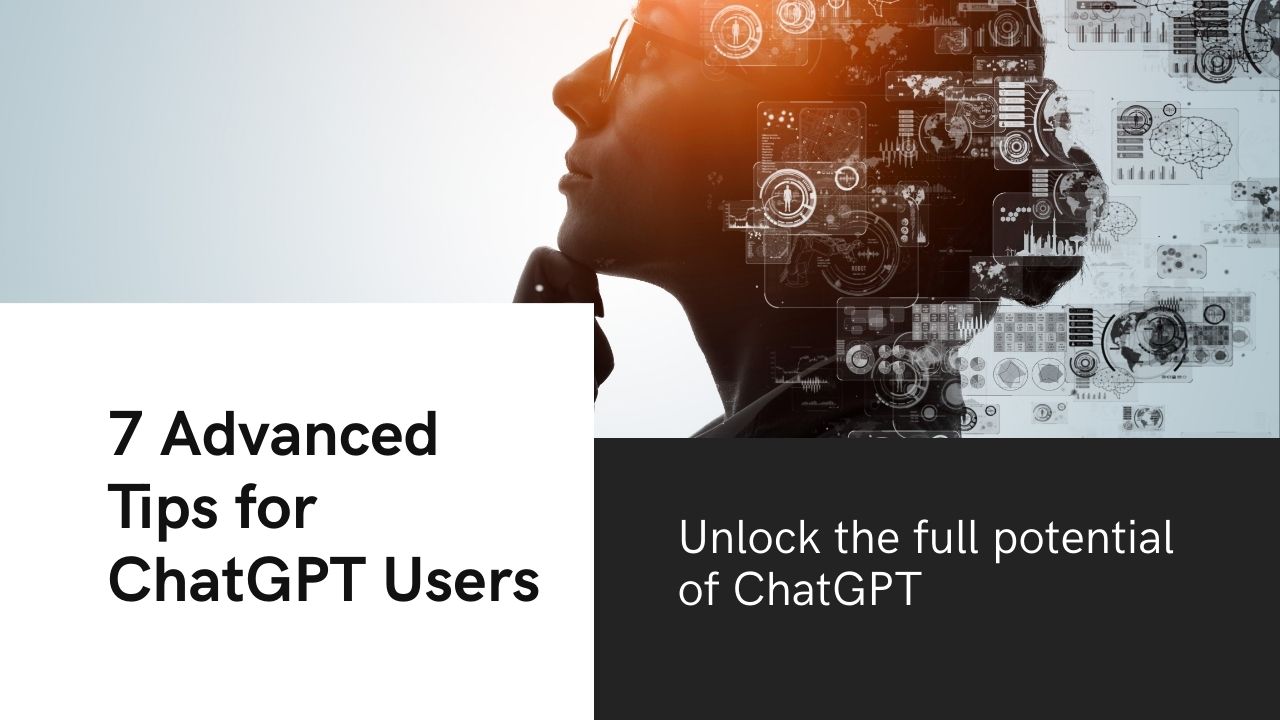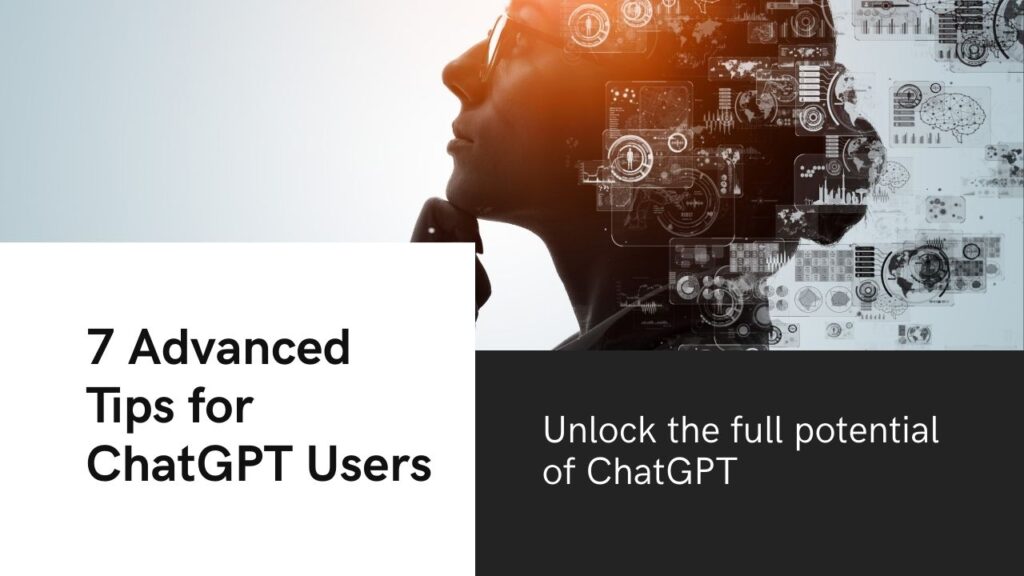
Looking for Advanced ChatGPT Tips to take your skills beyond the basics? Whether you’re brainstorming, automating, or solving complex problems, these techniques will help you unlock ChatGPT’s full potential and use it like a true power user.
Most people only scratch the surface of what ChatGPT can do. They use it to ask a few questions or write short messages—but that’s like buying a high-performance sports car and never taking it out of first gear.
In this post, you’ll learn 7 Advanced ChatGPT Tips that will completely change the way you interact with AI. These tips are not just clever—they’re practical, time-saving, and productivity-boosting.
Let’s dive in.
If you prefer to watch rather than read, then here is our youtube video for Advanced ChatGPT Tips I shared it below
🔧 7 Advanced ChatGPT Tips That Make You a Power User
1. Advanced ChatGPT Tips for Better Reasoning: Make It Think Step-by-Step
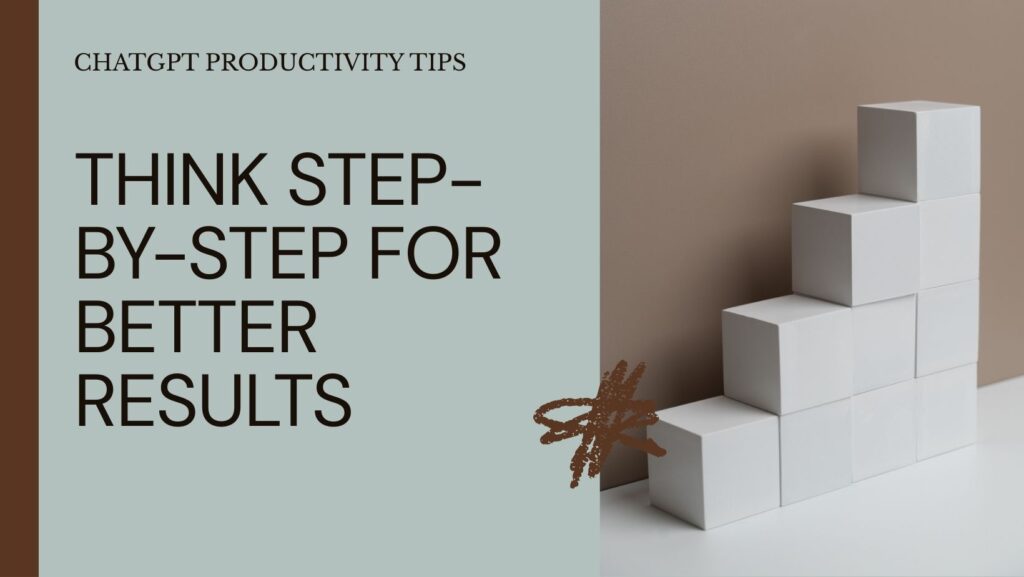
Most users ask a question and settle for the first answer ChatGPT provides. But here’s the secret: you can dramatically improve the quality of its response by asking it to reason step-by-step.
Try this prompt:
“Think step by step, reason through the problem carefully before giving your final answer.”
This technique forces the AI to break down complex topics logically, just like a human expert would. It’s especially useful for:
- Debugging code
- Solving math or logic puzzles
- Making business decisions
- Planning multi-step workflows
Example:
Instead of just saying “How can I improve my website’s SEO?”, say:
“Think step by step, and explain how a beginner can improve their website’s SEO on a limited budget.”
You’ll get a far more structured and actionable answer.
2. Assign It a Role for Expert-Level Output
This is one of the most underused advanced ChatGPT tips—and it’s incredibly powerful.
By assigning a role, you tell ChatGPT who it’s supposed to be. This changes its tone, vocabulary, and depth of expertise.
Examples:
- “You are a cybersecurity analyst. Explain the risks of public Wi-Fi to a high school student.”
- “Act as a resume coach. Review this resume and suggest improvements for a software engineering role.”
- “You are a nutritionist. Create a heart-healthy meal plan for someone trying to lower LDL.”
Assigning a role makes your interaction more relevant, personal, and on-target. It’s perfect for content creators, teachers, entrepreneurs, or anyone who needs tailored output.
3. Get a Second Opinion From Itself
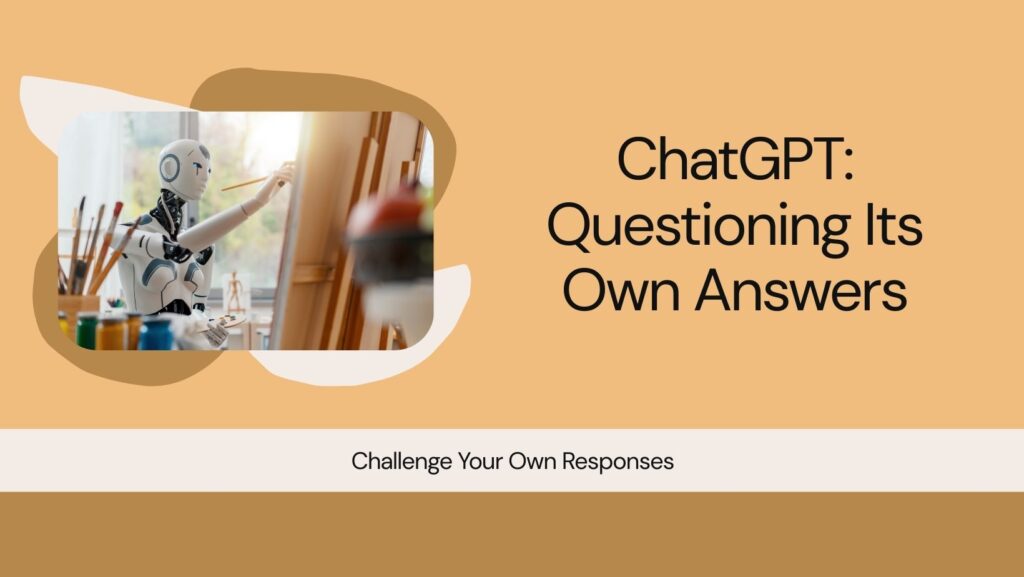
Want deeper thinking? Here’s a pro trick: ask ChatGPT to challenge its own answer.
Prompt:
“Now challenge your answer. What would someone from the opposite perspective argue?”
This works like built-in peer review. You’ll uncover:
- Biases in the original response
- Stronger arguments for/against an idea
- A more balanced understanding of complex topics
Use case:
If ChatGPT gives you an argument for working remotely, ask it to take the employer’s side and argue against remote work. The result? You get content that’s balanced, nuanced, and valuable for your readers or business.
This is a must-use technique for blog writers, researchers, lawyers, and debaters.
4. Format Output Professionally Using Markdown
One of the most practical advanced ChatGPT tips is asking it to format content using Markdown.
Markdown allows clean, structured formatting with:
- Bold headers
- Bullet points
- Numbered lists
- Code blocks
- Links
Prompt example:
“Summarize this article in Markdown format with bold section titles and bullet points.”
This is ideal when you’re:
- Drafting blog posts
- Writing technical docs
- Organizing content for Notion or Google Docs
- Preparing email newsletters
Bonus: Markdown formatting makes it super easy to copy and paste directly into your CMS or publishing tool with minimal editing.
5. Analyze Files with ChatGPT Plus (GPT-4 Turbo)
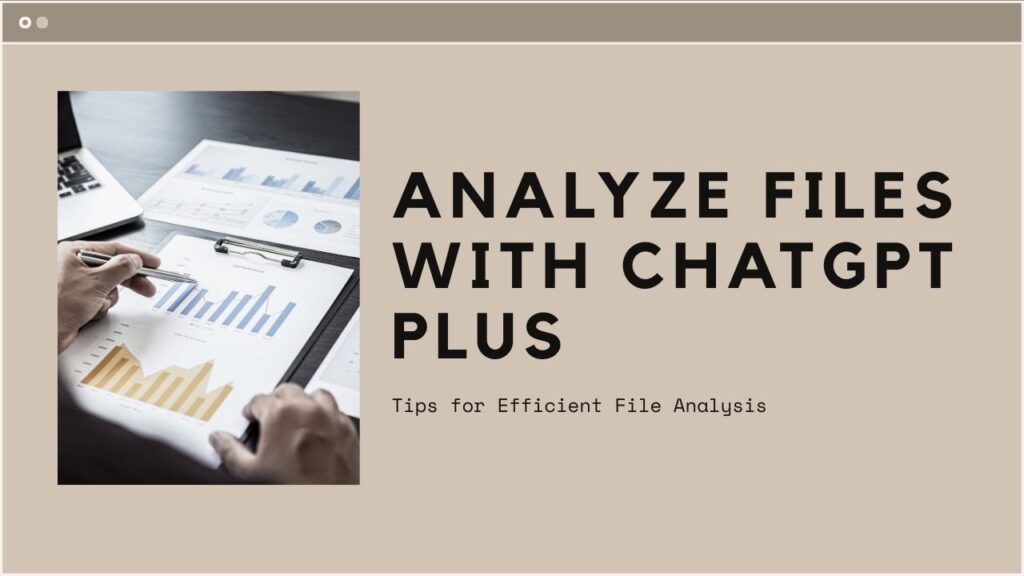
If you’re a ChatGPT Plus subscriber, you can upload PDFs, Word docs, Excel sheets, and more directly into your chat. This is a huge productivity upgrade.
Example prompt:
“Summarize the key takeaways from this 40-page research paper. List them as bullet points and provide a one-paragraph TL;DR at the end.”
You can also ask it to:
- Extract specific data points
- Rewrite a section of the document
- Compare two PDFs side by side
- Pull highlights from meeting transcripts
This is incredibly useful for:
- Students and academics
- Legal professionals
- Project managers
- Content creators reviewing large reports
👉 Learn more about ChatGPT Plus on OpenAI’s site
If you’re exploring ChatGPT, you’ll also love some of the other top AI apps of 2025 that pair perfectly with it.
6. Use Custom Instructions for Smarter Sessions
This feature allows you to guide ChatGPT’s behavior across all chats by telling it:
- Who you are
- What you prefer
- What tone and depth it should use
Prompt example to set in Custom Instructions:
“Assume I write for beginners in tech. Keep explanations friendly and simple, avoid technical jargon unless explained clearly.”
Once set, these preferences apply to future conversations automatically.
This is one of the smartest advanced ChatGPT tips for people who use it frequently—like educators, marketers, or team leads who want consistent tone and formatting in responses.
To set it up:
Go to Settings → Custom Instructions in your ChatGPT interface.
7. Train It to Write Like You

This is a game-changer for bloggers, copywriters, social media managers, and ghostwriters.
You can make ChatGPT replicate your writing style by analyzing a sample.
Prompt:
“Here’s a sample of my writing. Analyze the tone, sentence structure, and vocabulary. Use this style in all future responses.”
Paste in 2–3 paragraphs of your actual writing (blog post, email, etc.). From then on, ChatGPT will generate content that sounds like you.
Benefits:
- Brand voice consistency
- Less editing required
- Easier scaling of content creation
Use this to create blog posts, LinkedIn updates, email campaigns, and more—without losing your unique voice.
🔚 Final Thoughts
These advanced ChatGPT tips are not gimmicks. They’re powerful techniques used by professionals who rely on ChatGPT daily—to think faster, work smarter, and create better.
If you’ve only been using ChatGPT to write emails or summarize articles, now’s the time to take things to the next level. With these 7 strategies, you’ll start using AI like a teammate—not just a tool.
Want to go even further? Check out our guide on AI Tools for Beginners for more tools that make your life easier.
Follow Tech For Starters for beginner-friendly guides, AI tricks, and tutorials that actually help you grow—no fluff, no jargon, just practical tech knowledge.