
Google Gemini is the tech giant’s most ambitious AI model to date, designed to compete with—and even surpass—other large language models like OpenAI’s ChatGPT and Anthropic’s Claude. With a focus on multimodality, coding, reasoning, and real-time integration across Google products, Gemini is more than just a chatbot. It represents the next generation of AI assistants. In this comprehensive guide, we’ll explore everything you need to know about Google Gemini AI as of mid-2025.
🔗 Also read: Best AI Apps to Try in 2025 – Gemini is one of several powerful tools transforming how we work.
What Is Google Gemini?
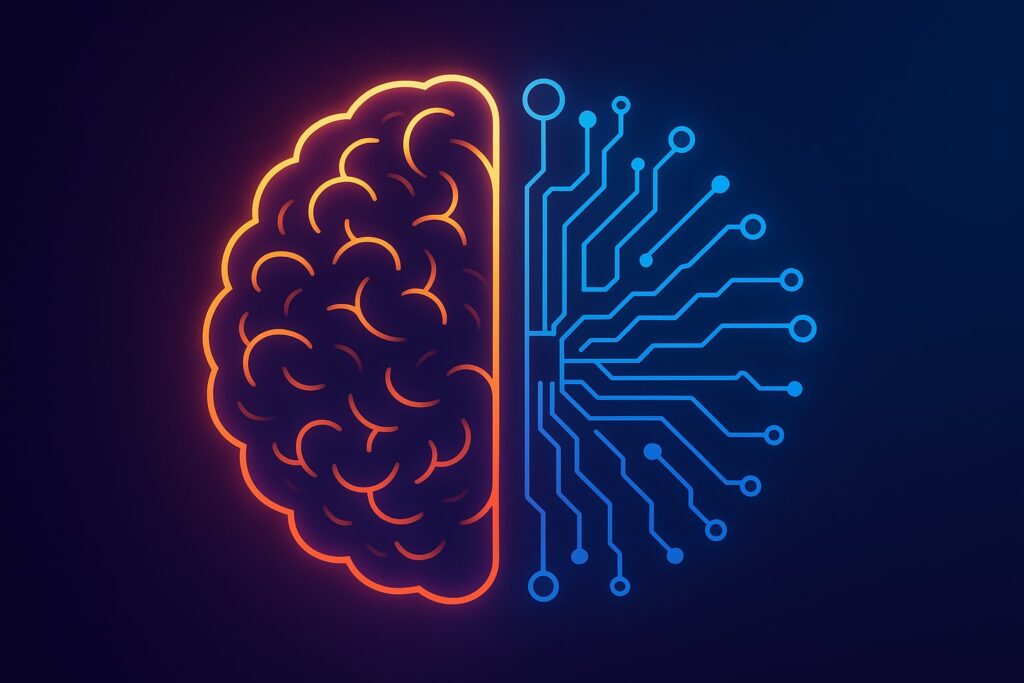
Google Gemini is a family of large language models (LLMs) developed by Google DeepMind. It was introduced in December 2023 as the successor to Bard, Google’s previous conversational AI. Gemini is designed to handle multiple types of input—text, images, audio, and video—making it a multimodal model.
In 2024, Google released several versions of Gemini, including:
- Gemini 1.0: The first generation of models with strong text and coding capabilities.
- Gemini 1.5: Launched in early 2024, with massive context windows of up to 1 million tokens, improved memory, and better performance across benchmarks.
Key Features of Google Gemini

- Multimodal Intelligence: Gemini can process text, images, audio, and video inputs, making it suitable for complex real-world applications.
- Code Generation: Gemini excels at generating, debugging, and explaining code across multiple programming languages.
- Massive Context Windows: With context windows up to 1 million tokens, Gemini can analyze long documents, video transcripts, or codebases without losing coherence.
- Memory and Personalization: Gemini can remember your preferences and previous interactions, making it more helpful over time.
- Google Integration: Available across Search, Gmail, Docs, Sheets, and Android devices—Gemini is tightly integrated into the Google ecosystem.
Gemini App and Integration in Google Products
Google has integrated Gemini AI into nearly every major product:
- Search: AI Overviews powered by Gemini provide summarized answers at the top of search results.
- Gmail & Docs: Gemini helps draft emails, summarize threads, and improve grammar or tone.
- Android (Pixel phones): The Gemini app has replaced Google Assistant as the default AI assistant on supported devices, offering advanced voice, visual, and screen-based interactions.
- Chrome: Gemini can assist with writing, summarizing, or explaining web content directly in the browser.
Gemini vs ChatGPT: What’s the Difference?
| Feature | Google Gemini | ChatGPT (OpenAI) |
|---|---|---|
| Model Developer | Google DeepMind | OpenAI |
| Multimodal Capabilities | Yes (text, image, audio, video) | Yes (Pro version) |
| Context Length | Up to 1 million tokens | Up to 128k (GPT-4 Turbo) |
| Assistant Integration | Deeply integrated with Google | Available via ChatGPT app |
| Code Capabilities | Strong, but GPT-4 still leads in some areas | Industry-leading (GPT-4 Turbo) |
| Free Access | Gemini 1.0 Pro free for Pixel users | ChatGPT-3.5 free, GPT-4 Pro only |
Supported Devices and Availability
- Web: Gemini is accessible at gemini.google.com
- Android: Available as a standalone Gemini app or integrated into Android 14 and beyond.
- iOS: Available via the Google app.
- Pixel Phones: Gemini Pro is available by default with exclusive features.
Gemini for Developers and Enterprises
Google Cloud users can access Gemini models through:
- Vertex AI: For model training, fine-tuning, and integration into business workflows.
- Google Workspace: Businesses can use Gemini to automate tasks, draft responses, and boost productivity.
Use Cases of Google Gemini
- Education: Summarize textbooks, explain concepts with images, and even generate practice questions.
- Coding: Debug complex codebases, generate documentation, and build apps using natural language.
- Content Creation: Write blogs, create video scripts, and brainstorm ideas.
- Customer Support: Automate replies, triage support tickets, and handle user queries in real time.
- Accessibility: Describe visual content to visually impaired users using its vision capabilities.
Privacy and Ethical Considerations
Google claims Gemini is designed with responsible AI principles. Features like user data privacy, transparency in generated content, and guardrails against harmful outputs are emphasized. However, like all AI systems, Gemini is not perfect and can still hallucinate or provide outdated information.
What’s Next for Google Gemini?
In 2025, we expect to see:
- Gemini 2.5 or Beyond: Likely improvements in reasoning, multimodal alignment, and memory.
- Better Android Integration: Smarter on-device capabilities without needing cloud access.
- More APIs and Tools for Developers: To build Gemini-powered apps and services easily.
Conclusion
Want to discover other exciting tools like Gemini? Check out our deep dive on AI tools for beginners and explore the Claude Code AI breakdown for another rising competitor.
Google Gemini is not just another chatbot—it’s a major leap toward a more intelligent, helpful, and integrated AI assistant. With its powerful multimodal capabilities, large context windows, and deep integration into the Google ecosystem, Gemini is positioning itself as a serious rival to OpenAI’s ChatGPT and Anthropic’s Claude. Whether you’re a casual user or a developer, Gemini offers something for everyone in 2025 and beyond.
