
AI tools for beginners have never been more accessible. Whether you’re a student, freelancer, small business owner, or just exploring what artificial intelligence can do, 2025 is the perfect year to get started. You don’t need to be a tech expert—today’s AI apps are built for simplicity, speed, and usefulness.
From writing assistants to video generators, AI tools for beginners are designed to save time and make everyday tasks easier. In this post, we’re breaking down seven of the best AI tools for beginners that are easy to use, even if you’ve never touched AI before.
You can watch the video from TechForStarters channel
1. ChatGPT (Free and Plus tiers)

Let’s start with the obvious. ChatGPT (especially the GPT-4 Turbo version in 2025) has become one of the most popular AI tools on the planet—and for good reason.
What it does:
ChatGPT is a conversational assistant. You can use it to write, research, summarize, brainstorm, solve problems, and even generate code. Think of it as a supercharged Google search mixed with a writing coach and an idea generator.
Why it’s great for beginners:
- The interface is clean and simple: just type in what you need.
- It’s forgiving—you don’t need to phrase your questions perfectly.
- It remembers context, so conversations flow naturally.
Pro Tip: Use custom GPTs (now available in 2025) for specific tasks like legal writing, budgeting, or resume building.
ChatGPT is one of the most versatile AI tools for beginners, especially if you’re new to automation and content generation.
2. Canva Magic Studio

Canva was already a beginner’s favorite for designing social media graphics and presentations. In 2025, their Magic Studio (powered by AI) makes content creation almost effortless.
What it does:
- Magic Write: Generates text for Instagram captions, blog intros, and email campaigns.
- Magic Design: Turns your rough ideas into polished layouts in seconds.
- Magic Edit: Use text prompts to swap backgrounds, remove objects, or change colors in images.
Why it’s great for beginners:
- No design or writing experience needed.
- Drag-and-drop interface stays the same—just smarter now.
- Built-in templates and examples help guide your creativity.
If you’re getting started with content creation, Canva Magic Studio is a must-try from the list of AI tools for beginners in 2025.
3. Pika Labs (AI Video Generator)

Creating video content used to be time-consuming and expensive. Pika Labs is changing that with AI-generated short-form video tools.
What it does:
- Generates videos from text prompts.
- Lets you animate characters, scenes, and simple visual effects.
- Great for TikToks, YouTube Shorts, ads, or storytelling.
Why it’s great for beginners:
- You don’t need to shoot or edit video yourself.
- Simple, clean interface.
- Ideal for creators and marketers who want quick visuals without the learning curve.
Pika Labs is one of those AI tools for beginners that turns complex tasks—like animation—into something nearly effortless.
4. Notion AI

Notion was already a favorite for note-taking and productivity. In 2025, its AI features have matured into a full-fledged assistant that helps you stay organized and create better content faster.
What it does:
- Summarizes long meeting notes.
- Generates action items and task lists.
- Helps with writing: blog posts, project outlines, or documentation.
- Can answer questions about your own notes.
Why it’s great for beginners:
- Works right where you’re already organizing things.
- No coding or setup required.
- Smart suggestions feel intuitive, not robotic.
As a productivity booster, Notion AI is one of the best AI tools for beginners trying to streamline digital workspaces.
5. Krisp (AI Noise Cancellation)

This one’s for anyone who’s ever taken a Zoom call from a noisy apartment or a busy café. Krisp uses AI to clean up your audio in real time.
What it does:
- Removes background noise from your microphone (and from other participants too).
- Works with Zoom, Google Meet, Teams, and other major platforms.
- Adds voice clarity enhancements.
Why it’s great for beginners:
- One-click setup.
- No technical audio knowledge needed.
- Runs in the background without interrupting your workflow.
Krisp is one of the most practical AI tools for beginners working remotely or collaborating online.
6. Fireflies.ai (AI Meeting Assistant)
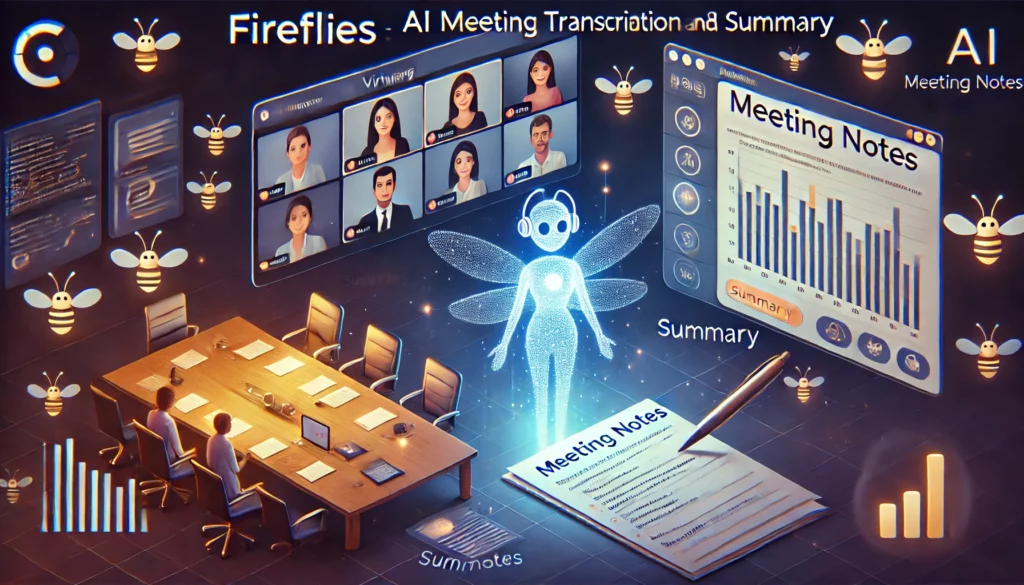
Tired of taking notes during meetings? Fireflies is your AI-powered meeting assistant that takes care of that—and more.
What it does:
- Records and transcribes meetings.
- Summarizes key points and action items.
- Lets you search conversations later by keyword.
Why it’s great for beginners:
- Automatically integrates with Zoom, Google Meet, and Teams.
- The dashboard is clean and minimal.
- No learning curve—you just invite Fireflies to your meetings.
Among all AI tools for beginners, Fireflies is perfect for turning conversations into organized summaries with zero effort.
7. GrammarlyGO (AI Writing Assistant)
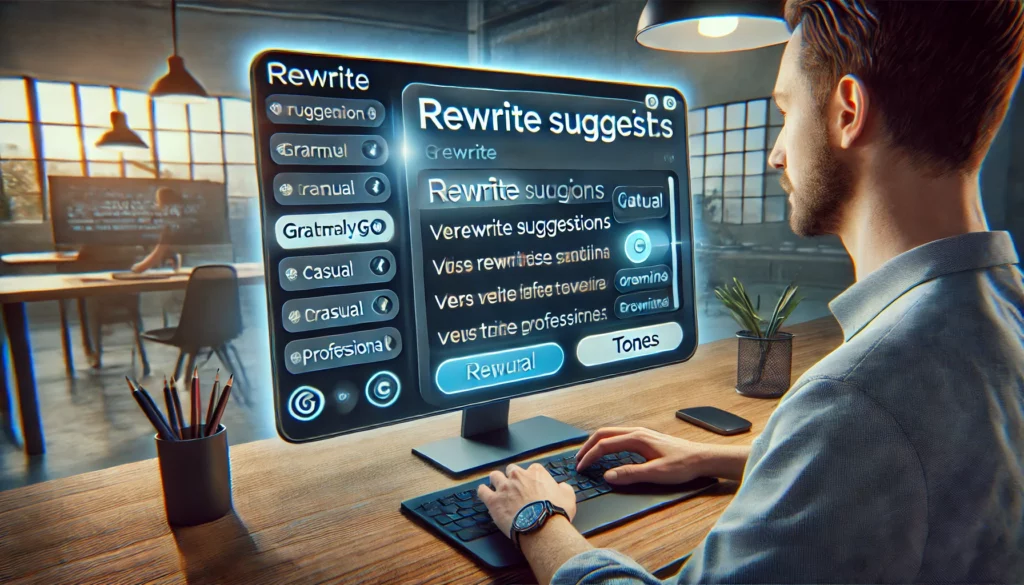
If you do any kind of writing—emails, essays, resumes—GrammarlyGO in 2025 is a must-have. It goes beyond grammar checks and becomes your personal editor and writing coach.
What it does:
- Suggests ways to rewrite for clarity, tone, and impact.
- Offers ideas for completing or expanding sentences.
- Adapts to your style and audience.
Why it’s great for beginners:
- Works directly in Gmail, Google Docs, and most browsers.
- Helps build writing confidence with real-time suggestions.
- Easy toggle between casual, formal, and professional tones.
GrammarlyGO is one of the most supportive AI tools for beginners learning to write better and faster without overthinking every sentence.
Want even more AI tools? Don’t miss our complete guide to the Best AI Apps of 2025 — including free tools for writing, design, and automation.
Final Thoughts: Start Simple, Build Confidence

With so many AI tools for beginners out there, the key is to pick the ones that solve real problems for you. They’re beginner-friendly, solve everyday challenges, and start making a difference almost immediately.
You don’t need to master them all. Start with one or two that fit your needs. The more you use them, the more confident you’ll become.
Here’s a quick recap:
| Tool | What It’s For | Beginner Benefit |
|---|---|---|
| ChatGPT | Writing, Q&A, ideation | Versatile and forgiving |
| Canva Magic Studio | Design & content creation | Point-and-click easy |
| Pika Labs | Video generation | No editing skills needed |
| Notion AI | Note-taking and productivity | Works where you work |
| Krisp | Audio cleanup | One-click improvement |
| Fireflies.ai | Meeting notes | Fully automatic |
| GrammarlyGO | Writing assistant | Confidence booster |
The future of productivity isn’t about doing more—it’s about doing things smarter. And in 2025, AI tools for beginners are your on-ramp to that future.
For developers looking beyond beginner tools, check out our deep dive into Claude Code AI.
