
Chrome extensions that make you smarter aren’t a myth—they’re real, free, and quietly transforming how thousands of people focus, learn, and write better every day.
If you’re using Chrome daily (and let’s be honest, who isn’t?), why not use that time to actually sharpen your brain? Whether you’re a student, a creator, or a productivity nerd, the right extensions can help you think more clearly and learn faster—without putting in more hours. In today’s technology you need to use every tool that could make your life easier, also even knowing some of these Tech Terms will put you ahead in your career, education and even life.
In this post, we’ll look at five powerful Chrome extensions that make you smarter, and explain exactly how they improve your focus, boost your knowledge, and turn your browser into a brain gym.
1. Glasp – Highlight and Retain What You Learn
Glasp is a free Chrome extension that lets you highlight and annotate any web page or even YouTube videos. Think of it like a digital highlighter that saves your notes to a personal library.
Why It Makes You Smarter:
- Turns passive reading into active learning
- Helps with information retention
- Builds a long-term knowledge base of insights
Glasp also includes a social layer: you can follow other thoughtful readers, discover what they’re highlighting, and even share your own notes.
Internal Tip: Want to level up your online learning? Pair this with our beginner’s guide: What Is Prompt Engineering?
2. Mindful – Refocus Every Time You Open a New Tab
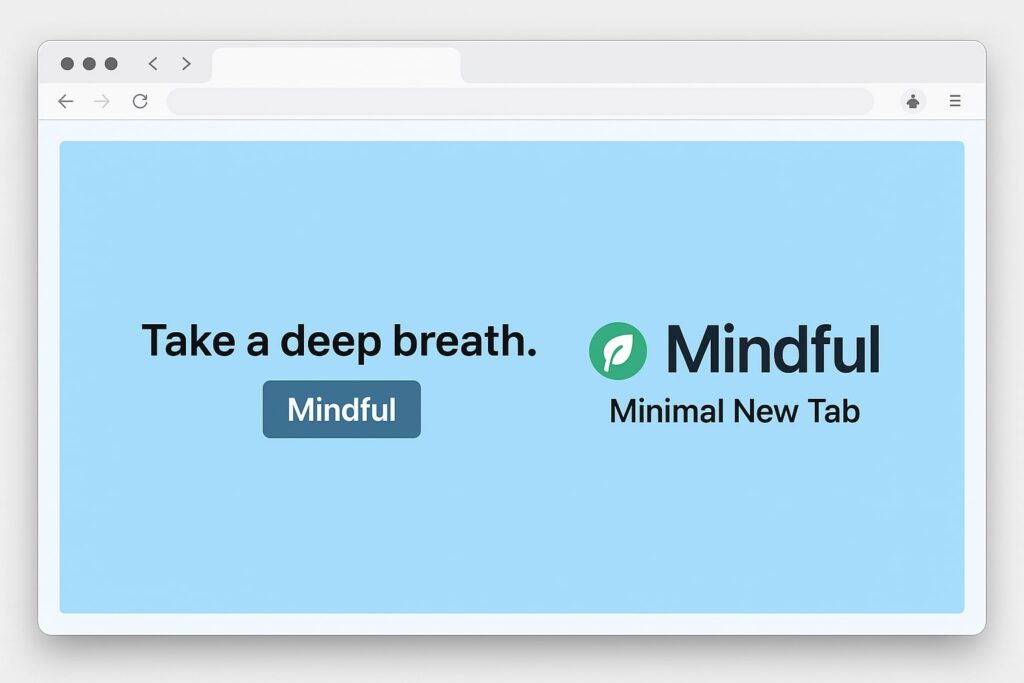
Mindful replaces your new tab page with calming visuals, short quotes, or reflection prompts. Instead of being greeted by a list of your most visited time-wasting sites, you’ll get a small, intentional moment.
Why It Makes You Smarter:
- Reduces mindless tab-opening
- Encourages mindfulness and reflection
- Helps reset your mental state between tasks
It’s a micro-habit builder. Over time, these moments of pause help you become more focused and intentional with your browsing.
3. LanguageTool – Write Like a Clear Thinker
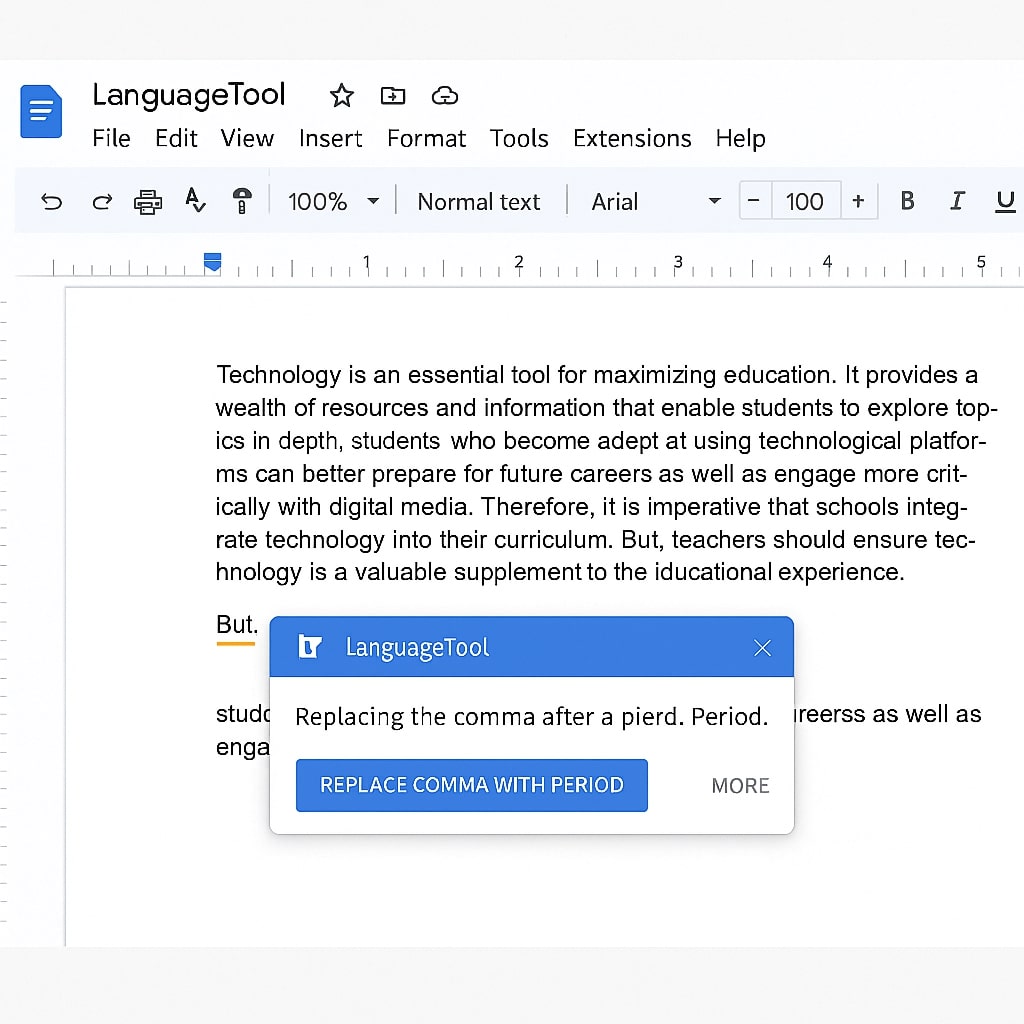
LanguageTool is an open-source grammar and writing assistant that catches spelling, tone, grammar, and even writing style issues in real time.
Why It Makes You Smarter:
- Helps you write clearer, more persuasive content
- Enhances vocabulary and grammar awareness
- Encourages mindful editing and tone control
It works across Gmail, Google Docs, Notion, and nearly everywhere you write online. Bonus: it supports 25+ languages.
4. Toucan – Learn a Language While Browsing
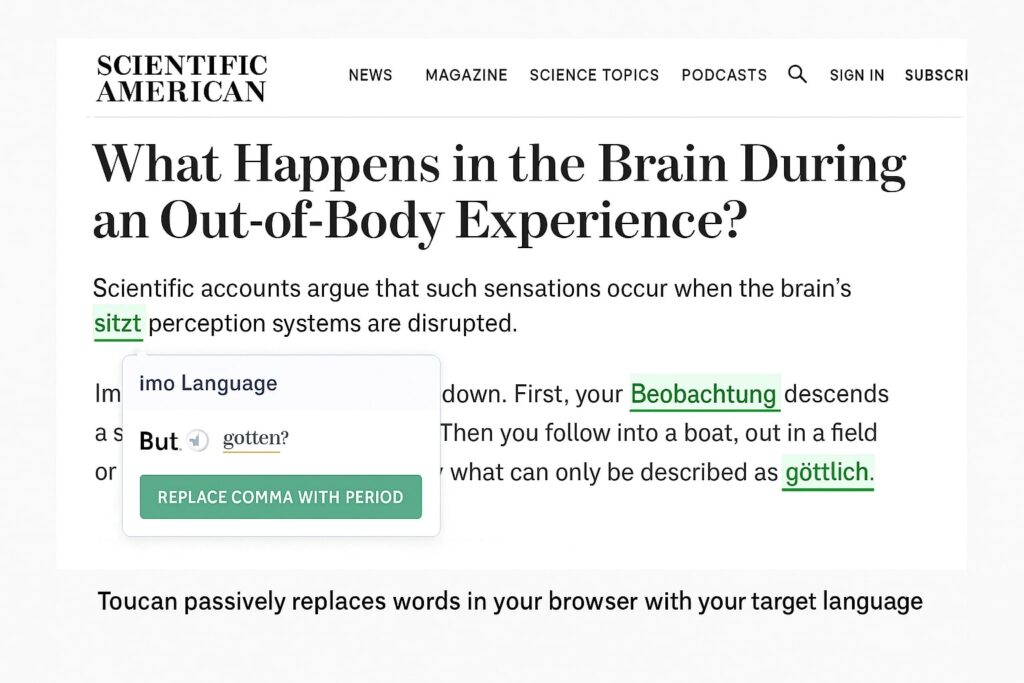
Toucan is one of the most fun and passive ways to learn a new language. It automatically replaces some words on the websites you visit with their translation in your target language.
Why It Makes You Smarter:
- Builds vocabulary without needing extra time
- Reinforces learning through contextual exposure
- Makes language acquisition feel like a game
With just a few minutes of daily browsing, you can absorb a new language naturally—without studying flashcards.
5. Mercury Reader – Read Without Distractions
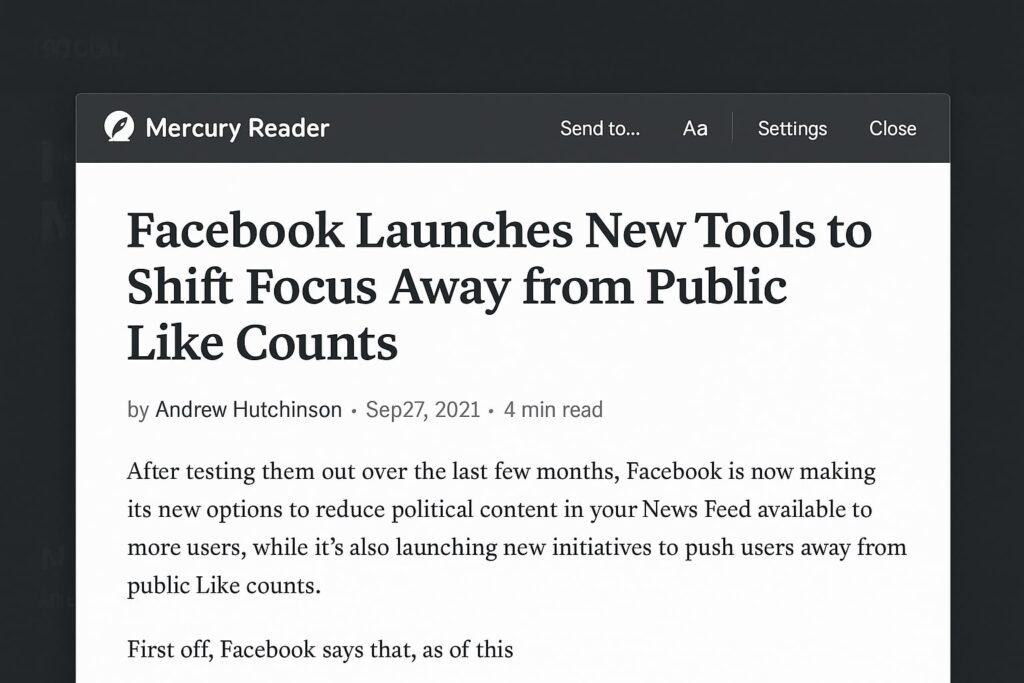
Mercury Reader cleans up cluttered web pages and delivers content in a clean, distraction-free format. It removes ads, popups, and other junk so you can actually focus on what you came to read.
Why It Makes You Smarter:
- Improves comprehension by eliminating distractions
- Great for long-form reading, research, or deep work
- Helps your brain focus on content, not chaos
Pair it with Glasp to highlight and save clean versions of articles you’re reading.
The Science of Smarter Browsing
Using Chrome extensions that make you smarter is about building better digital habits. You don’t need extra hours to learn, focus, or write better—you just need better tools that integrate into what you’re already doing.
These extensions help in five major ways:
- Enhancing focus with distraction blockers or mindful prompts
- Reinforcing learning through active reading or language immersion
- Improving communication with grammar and style feedback
- Boosting information retention through highlights and notes
- Creating a cleaner cognitive environment for deep thinking
Want more productivity tools that will be beneficial for beginners you also need to know some AI Tools for Beginners.
Final Thoughts
Installing one or two of these Chrome extensions can quietly change how your brain engages with the web. You’ll find yourself writing more clearly, learning more deeply, and focusing more effortlessly.
Start Today:
Focus your reading with Mercury Reader
Try Glasp if you read a lot online
Use Mindful if you tend to open tabs unconsciously
Install LanguageTool to improve your writing everywhere
Learn a language with Toucan while you shop or browse
If you want to start doing things in tech but don’t know what to do you can try these 7 powerful steps on how to start. Take your place in tech world without losing time!
