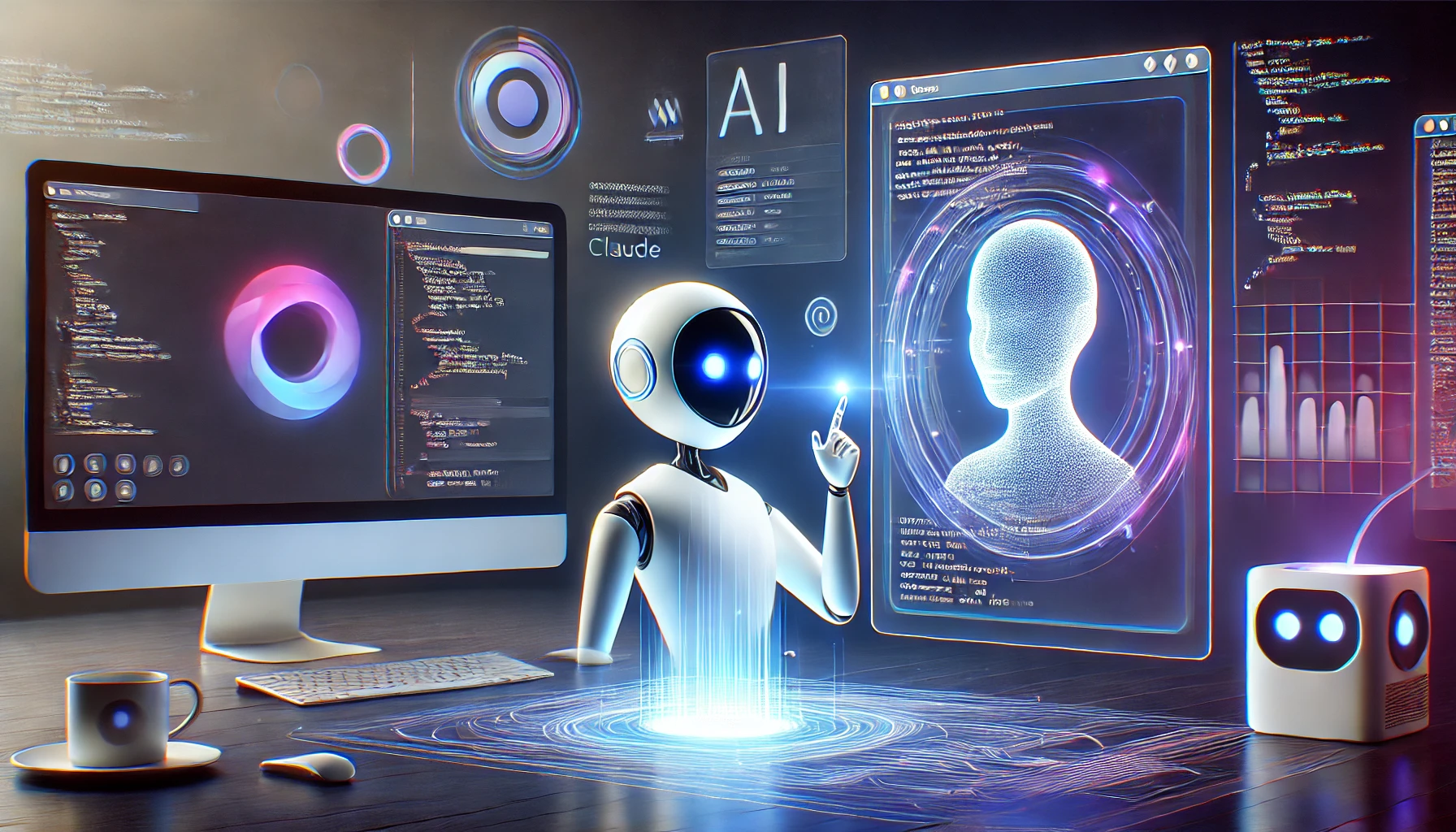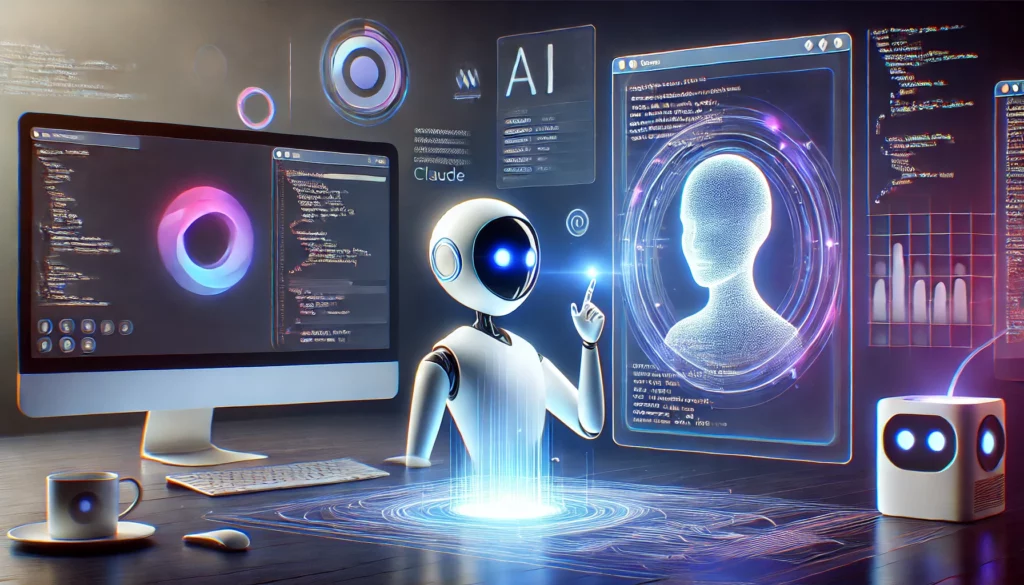
AI is reshaping the way we build software. From writing boilerplate code to debugging complex systems, the tools we use today are evolving fast. One name that’s been getting attention recently is Claude Code AI, a coding-focused capability of Anthropic’s Claude family of AI assistants. While GPT-based tools like GitHub Copilot or ChatGPT have dominated headlines, Claude is quietly carving out a niche of its own—especially when it comes to responsible, structured AI development.
So, what exactly is Claude Code AI, and why should developers care? Let’s break it down.
What is Claude Code AI?
Claude Code AI refers to the set of programming-focused capabilities found in Anthropic’s Claude, particularly the latest versions like Claude 2 and Claude 3. Claude isn’t a separate product just for code generation—it’s a general-purpose AI assistant with a unique angle: it’s built with Constitutional AI principles, prioritizing safety, clarity, and alignment with human intent.
When people talk about “Claude Code AI,” they’re usually referring to:
- Claude’s ability to write, edit, and explain code in various programming languages.
- Its use in debugging, commenting, and optimizing codebases.
- The model’s strength in understanding longer contexts (up to 200,000 tokens or more in Claude 3 Opus), making it especially good at analyzing large codebases or multi-file systems.
Why Does Claude Matter in the Coding World?
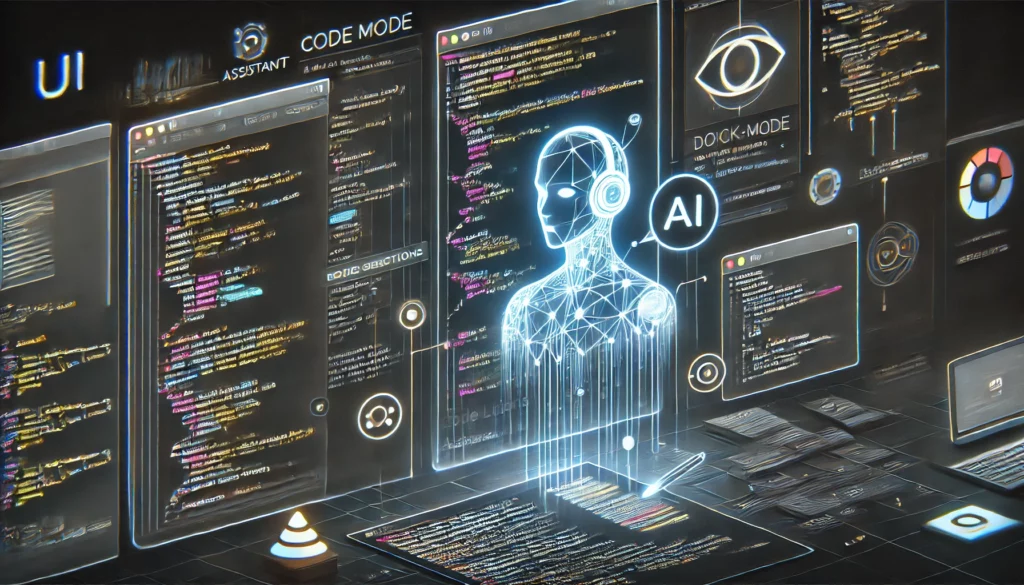
There are a lot of AI coding tools out there already. GitHub Copilot is baked into VS Code. ChatGPT writes code on command. Replit has Ghostwriter. So why bother with Claude?
Here’s what makes Claude stand out:
1. Long Context Window
This is Claude’s killer feature. While GPT-4 can handle around 32K tokens (roughly 50 pages of text), Claude 3 Opus can handle over 200K tokens, which is closer to 300-400 pages of code, documentation, or combined content.
That’s a game-changer for:
- Refactoring large codebases.
- Understanding context across multiple files.
- Parsing and summarizing long API docs or project specs.
2. Strong at Natural Language Reasoning
Claude shines when you need it to explain what code does, step by step, in clear language. Its training favors interpretable, conversational output. It’s less likely to hallucinate obscure packages or functions, and more likely to err on the side of caution—often asking for clarification before generating something risky.
3. Constitutional AI Makes It Safer
Anthropic designed Claude with a “constitution” of rules and ethics that guide how it answers. This makes it more aligned with safe coding practices and less prone to generating malicious or harmful code.
You won’t easily trick Claude into generating malware or exploits, for example. While this might frustrate some power users, it’s a win for security-conscious teams and enterprise environments.
4. Collaborative Style
Claude tends to work more like a pair programmer than a code genie. It might ask you questions, suggest alternatives, or point out possible edge cases. This makes it especially valuable for collaborative coding, debugging sessions, or learning environments.
What Can Claude Code AI Do?
Let’s break down some use cases for Claude as a coding assistant.
1. Code Generation
You can give Claude a prompt like:
“Write a Python script that scrapes news headlines from Hacker News and saves them to a CSV.”
Claude will not only give you clean, well-structured code, but also comment it thoroughly and sometimes even explain how to install the dependencies or run the script.
2. Code Explanation
Paste a complex block of JavaScript or C++ into Claude and ask:
“Explain what this function does line by line.”
Claude handles this extremely well. It’s like having a mentor look over your shoulder, breaking things down so you can really understand what’s happening under the hood.
3. Refactoring and Optimization
You can give it legacy code, say from a ten-year-old PHP app, and ask:
“Can you refactor this to modern PHP syntax and improve performance?”
Claude will do it, and usually annotate its changes clearly.
4. Debugging Help
Provide Claude with an error message, the relevant code snippet, and a short description of what you were trying to do. Claude will suggest possible causes, often offering multiple solutions or next steps.
5. Test Writing
Ask Claude to generate unit tests or integration tests for your functions, and it’ll do so using frameworks like Jest, Pytest, or JUnit, depending on your language.
Real-World Scenarios Where Claude Shines
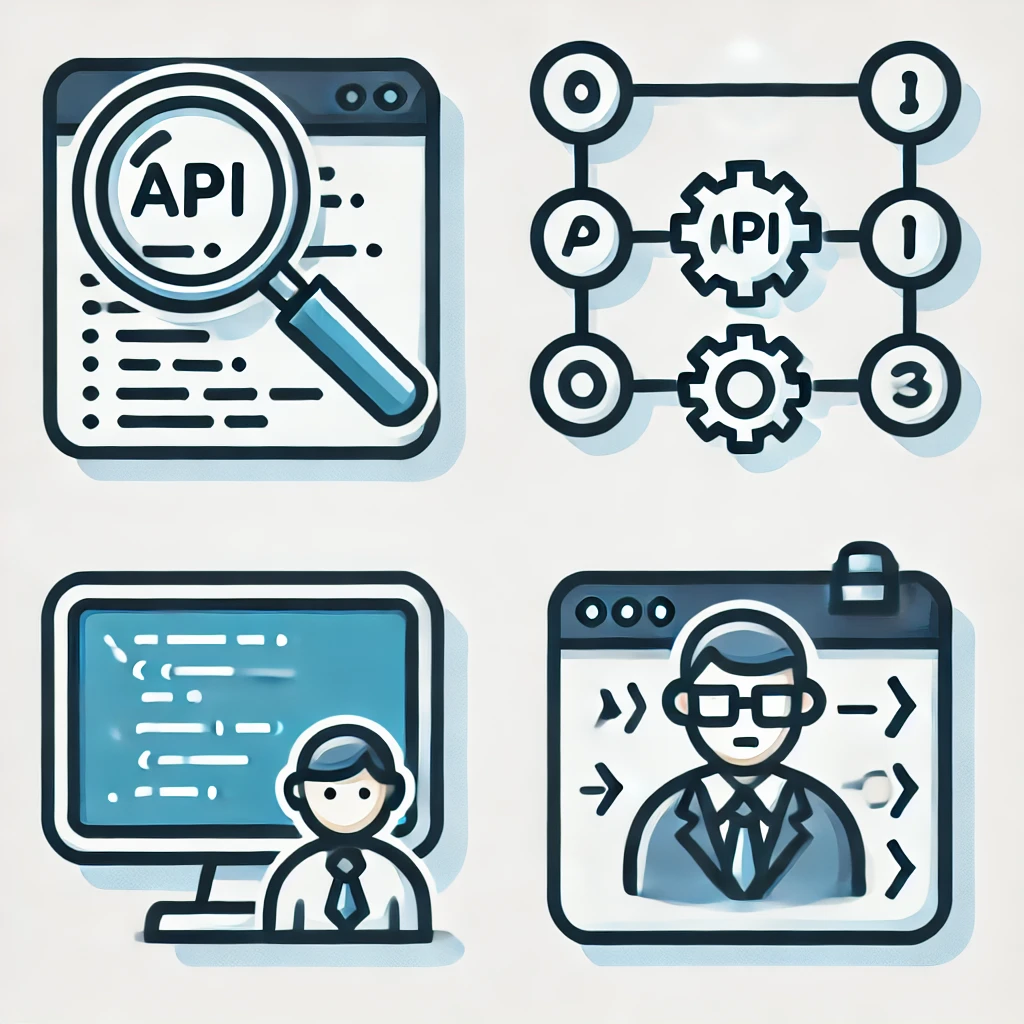
Scenario 1: Analyzing a Large Codebase
You’re handed a legacy enterprise app with dozens of files and unclear logic. Claude can ingest huge swaths of this project and create summaries, dependency maps, and even document undocumented functions.
Scenario 2: API Integration
You’re working with a complex third-party API and need help figuring out the request formats. Paste the API docs (even if they’re huge), and Claude can parse them, summarize the key endpoints, and help you write wrappers.
Scenario 3: Teaching or Learning to Code
Claude’s conversational style makes it perfect for beginners. Ask a basic question like “What does async/await do in JavaScript?” and it’ll walk you through an explanation with examples, analogies, and follow-up questions.
Claude Code AI vs. GitHub Copilot vs. ChatGPT
| Feature | Claude Code AI | GitHub Copilot | ChatGPT (GPT-4) |
|---|---|---|---|
| Long Context Window | ✅ Up to 200K+ tokens | ❌ Very limited (~8K) | ✅ Up to 32K (GPT-4 Turbo) |
| Inline Coding in IDE | ❌ (Not integrated yet) | ✅ Full IDE integration | ❌ (Some extensions exist) |
| Natural Language Explanations | ✅ Very strong | ❌ Minimal | ✅ Strong |
| Safety and Alignment | ✅ High | ⚠️ Moderate | ✅ Moderate–High |
| Best Use Case | Large code analysis, safe AI | Fast code autocompletion | Versatile general coding |
So while GitHub Copilot is ideal for rapid-fire autocomplete, Claude is better suited for deep dives, high-trust environments, and education.

The Limitations
Claude isn’t perfect, though. Some downsides include:
- No native IDE support – You have to copy-paste code into Claude via a web interface or API.
- Slower response times – For large requests, Claude might take a bit longer, especially when processing 100K+ tokens.
- Can be overly cautious – Sometimes it won’t generate certain scripts if it thinks there’s any potential for harm.
Also, because it’s less widely integrated, you don’t get features like autocomplete or inline suggestions without building custom tools or scripts.
Future Outlook
Anthropic is positioning Claude as more than just a chatbot. With its code capabilities growing and the release of Claude 3, we’re likely to see more integrations into developer tools, SaaS platforms, and possibly direct IDE plugins.
The long context window trend is catching on fast. OpenAI is expanding GPT-4 Turbo’s capabilities. Google’s Gemini is making similar moves. But Claude currently holds the title for “deepest context,” making it especially suited for large-scale coding projects or complex code audits.
Claude is just one of many game-changing AI tools this year — check out our full roundup of the Best AI Apps of 2025 to see what else is worth trying.
Final Thoughts
Claude Code AI might not be the flashiest tool out there, but it’s a serious contender. If you value context, safety, and collaboration over raw speed or autocompletion, it’s a tool worth adding to your coding toolkit.
In a world that’s speeding toward AI-assisted software development, tools like Claude offer a more thoughtful, interpretable way forward—especially when working on complex systems or in high-stakes environments.
If you’re a developer, team lead, or tech educator, Claude deserves a closer look.
Want to try it? Claude is accessible via Anthropic’s official site, and integrations via Notion, Slack, and Quora’s Poe platform make it even easier to test its coding chops.
Let’s be honest: writing clean code is hard. But with the right AI co-pilot—one that respects the code, understands your intent, and asks good questions—it just got a lot easier.
Curious about how AI is being used beyond coding? Check out our post on AI Trends 2025 to see how it’s transforming everyday tools.